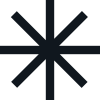Welcome to our easy Canva guide, designed to help you create an engaging Google Business Profile video with ease. Whether you are a professional business person or a beginner in the world of digital marketing, this guide will give you step-by-step instructions and techniques to follow in order to develop an interesting video. With the use of Canva’s easily accessible tools and unique graphic designs, you can improve your Google Business Profile and make it more interesting for people to view. So, let’s get started on it.
1. Define Your Objective
Choose the ideal end goal for your video, whether it’s to increase brand awareness, introduce a new product or service, or televise an event by sharing appropriate visual content with your audience. In creating your video, consider the message that most interests and meets the needs of your target audience to create content that aligns with your tone and message.
2. Plan Your Content
Create a basic outline for each scene or segment to facilitate smooth video creation. This will help you keep your ideas in place and ensure that the content transitions smoothly across the video. Write a short script with direct and straightforward language for visual content. Make sure that the written information matches the visuals and runs subconsciously to the viewer’s understanding.
3. Design with Canva
Canva offers more options with video templates that cater to various business-specific topics, as shown in the walkthrough. Select a video template that aligns with your brand and the purpose of your video to achieve the best results. Utilize the drag-and-drop feature to edit your selected template, including adding desired colors, text, and other branding options such as your business logo to give the project a personalized touch. You can include other media, such as high-quality images or video clips, to add depth to the project. Utilize Canva’s extensive image and video gallery or upload your own to keep it as personal as possible. Select a background track from Canva’s library and ensure it matches the video’s content and tone to provide your audience with an overall cohesive and interactive video experience.
4. Edit and Review
Do not forget to \textit{use Canva’s editing tools } as you need to cut video clips, adjust timings, remove excess or formed scenes, and try to finesse the work’s flow. To check if everything is intuitive and logical, get some assistance from your friends or colleagues who have not seen the final product. Auxiliary editors might enhance quality.
5. Publish and Promote
Once your video has obtained the final touch, upload it to your Google Business Profile. You should put a compelling description, and relatable tags for your Google Business Profile video to further grasp it up for search and perfect engagement. Then, share your video in all social media channels. While sharing, ensure to add on your audience to spread the word out by sharing the video in their networks.
Additional Tips
- Consistency: It is very important to make sure that your video reflects a clear brand identity and values throughout its duration. This association will help you reaffirm your message and create a deeper bond with your target audience. In fact, visual style, tone, and message consistency play a major role in building trust and making your brand stand out from others.
- Engagement: Lastly, ending your video with an impactful call to action is another way to appeal to your audience. At the video’s completion, engage your audience to act: send them to your website, get them to follow your social media platforms, or welcome them to your store. At this time, viewers are no longer passive consumers but have become part of your brand.
- Analytics: Check the video’s performance via Google’s analytics tools. It is important to analyze the views, engagement, click-through rate, and other video metrics. Such an approach helps identify the patterns of your audience’s behavior which you could use for future work on the content to make it find better responses among your potential customers.
Conclusion
It is not impossible to get the hang of producing compelling Google Business Profile videos through Canva. With the methods given in this article, you are now that much closer to boosting your video presence and interacting with your clients in ways you never imagined were conceivable. If you are interested in other useful pointers and materials, please check out digitalrhetoric Do not squander this opportunity to raise your business to the next level. Design your video content and observe your company flourish!
.
Frequently Asked Questions
.
- Why should I create a video for my Google Business Profile?
Videos increase engagement, improve local SEO rankings, and give potential customers a better understanding of your brand and services. - Can I use Canva to create a business profile video?
Yes, Canva offers easy-to-use templates and tools that help you create professional-looking videos without needing advanced design skills. - What should be included in a Google Business Profile video?
Include your business name, services, unique selling points, customer reviews, and a call-to-action like “Visit Us Today” or “Call Now.” - Do videos on Google Business Profile help with SEO?
Yes, adding videos can enhance your listing’s engagement, keep users on your profile longer, and signal quality to Google’s algorithm. - How long should a Google Business Profile video be?
Aim for 30 to 60 seconds. Keep it short, visually engaging, and informative to quickly capture viewer attention.